Inspirational Texts - PS Beginner
Create Your Own Inspirational Texts Read Full Tutorial Here How To Create Elegant Texts
 |
| Inspirational Texts |
 |
| Inspirational Texts |
 |
| Inspirational Texts |
How to Make Elegant Texts On Photoshop
Create Elegant Texts On Photoshop
Newest trick to make elegant text on Photoshop. Get elegant look by simply applying two or more tricks, Moreover read the tips bellow.
Lets Start....
Create new photo give a name to it "Elegant Text"
Height = 1220
Width = 1562
Click Ok
Now give it cool texture I've got my texture from Google Images
 |
| PS Beginner Make Your Own Elegant Texts |
- Now select Horizontal Type Tool size of 450pt.
- Transform your text if your text is going out.
- Select white color and write PS Beginner.
- Change the blend option of text layer.
- Select drop shadow.
- Change opacity to 63% and angel to -147.
- Select Ok.
Now go on filter and select Motion blur within text layer. Go on warp text select arc change bend to +6 % select ok. Again select "Horizontal Text" type PS Beginner in white color then transform it in your own way, the way you think it is an appropriate transform. Select blend option sign check on "Drop Shadow" , "Inner Shadow" , "Outer Shadow" & "Gradient Overlay" change the opacity of gradient overlay to 56%.
 |
| How to Make Elegant Texts On Photoshop Full Tutorial |
Difference Between Un-Structure and Structure Website
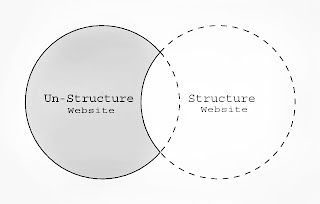 |
| Difference Between Un-Structure and Structure Website |
Un-Structure Website:
Usually unhealthy , weird look , hard to navigate and what I can say more for it, just to say that it looks veil and sometimes users might get frustrated how to navigate this site. Moreover, we have to make our users happy so it is necessary to facilitate them in this way. So that they will always stay engaged with us that is all what we want.
Structure Website:
"It Cannot Be Defined Only In A Phrase"There are different type of it, but all goes towards internal linking.
Link Structure:
Your web pages should be structure with other pages of your website. So that it will easy for your users to navigate your website easily otherwise they will felt in a rage in this case your bounce rate will increases.In order to decrease bounce rate you have to structure your website.
Internal Linking:
Usually it is used to recommend your users to find more interesting things in your website and by which you can popularize your contents it will be so easy for peoples to find more interesting things like even if I'm writing an article for my website and the content is related to my other content which I had posted about one month ago so here I'll give them a link like this The Death Of SEO and Five Basic Tips to Optimize Website...
 |
| Link Structure Infographic |
The Death of SEO and Five Basic Tips to Optimize Website
 |
| The Death Of SEO |
Time change , year change , hell SEO is now change or yes I can say SEO is now died or its being killed by Google. 2012 led tremendous changes in SEO.
See What?
After the updates of Google Panda and Google Penguin SEO is now completely changed. Somehow, we're still using some tricks of on-page Search Engine Optimization (SEO). Google update Google Penguin about one year ago. The motive of Penguin is to led down those sites which are improving Alexa Rank using manipulative/irrelevant links. But why Death of SEO? SEO is yet another thing but some tricks of off-page Search Engine Optimization (SEO) like submissions and also another manipulative things was spammed by Google.
Some peoples might unaware how to optimize website.
Optimization is now becoming more and more difficult, as far as I know "SEO is easy to learn but hard to do". Moreover, usage of Social-Media Facebook , Twitter , Google Plus and Pinterest etc... is bit by bit increasing. In other words Social Media plays vital role in up-bringing any website, so I should like to emphasize you to get the best benefit from social media.
However, I would like to give you some basic tips to optimize your site...
Google search engine doesn't understand any other language so it is necessary for all web owners to learn SEO, it may sound sophisticated. So here are 5 basic tips to optimize websites.
Some peoples might unaware how to optimize website.
 |
| Optimize your website |
However, I would like to give you some basic tips to optimize your site...
 |
| Five Basic Tips To Optimize Website |
Google search engine doesn't understand any other language so it is necessary for all web owners to learn SEO, it may sound sophisticated. So here are 5 basic tips to optimize websites.
 |
| Post Tittle and URL of Post |
1.Post Tittle and URL of Post:
Post tittle and URL of post is the perfect trick to optimize your content. Post tittle and URL of post should be same because it helps Google Search Engine to index your post. You've to pay attention to post tittle because it helps you to grab reader's attention only in one glance.
2.Content:
This is the major part through which you can get engaged users in your website or blog. Your content should be long and worthy as it is said "Content Is King", but hold a minute I post many articles daily which are long and worthy but even through I cannot get targeted page views Why? Because Content Doesn't Win Optimize Content Wins.
3.Anchor Text:
Anchor text is another trick like meta-tag it gives search engine another way to index you content.
How to add anchor text in content?
Adding an anchor text isn't a big deal it is so simple you have to mention your post tittle in you content but in different style. Like, I search on Google "How to add video in wordpress"
and the anchor text of this post is "How to Insert a Video in a Wordpress Blog Entry. If you have your own self-
and the anchor text of this post is "How to Insert a Video in a Wordpress Blog Entry. If you have your own self-
4.Link Building:
There are many link building strategies by which you can get many do-follows. But here I'm gonna mention only two tricks.
1.Give your comments in other websites of same niche and in the end of your comment mention your website URL. This is the perfect strategy of link building but its now more complicated so we will go for our next strategy.
2.Guest posting is now becoming a perfect tool to upgrade your google author rank. Write articles for any other site within the same niche and in rely they will allow you to post 2 links of your website and also they will give your author introduction.
1.Give your comments in other websites of same niche and in the end of your comment mention your website URL. This is the perfect strategy of link building but its now more complicated so we will go for our next strategy.
2.Guest posting is now becoming a perfect tool to upgrade your google author rank. Write articles for any other site within the same niche and in rely they will allow you to post 2 links of your website and also they will give your author introduction.
5.Social Media:
Social Media plays a vital role in up bringing any website if you have social media fans then get benefit through it. Even Facebooking is now becoming more popular create fan page of your site give the link of it in all groups that means your are converting viral peoples in to organic.
If any problem comment bellow...
Art Work On Photoshop - PS Beginner's
 |
| Art work of airplane crash created by Zafeer Meraj |
This is one of mine best art work!
Tutorial Coming Soon, Read Full "Art Work On Photoshop" Tutorial Here...



